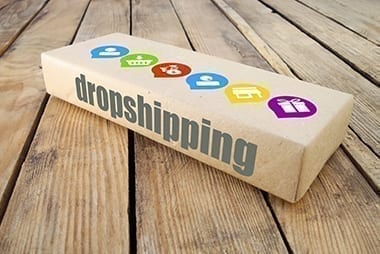Quickly insert lists of new products and update details or existing products. Most product information fields can be imported from a spreadsheet to save time.
Easitill’s Stock Data Import facility allows new product lines to be added and existing product lines to be updated in bulk by making use of spreadsheet software to speed up data changes. Compared to using the time consuming process of adding products one by one, stock data import saves some of our customers a whole day every month using this facility.

Update your cost prices in Easitill using a spreadsheet from your supplier. Our Cost Price Update will cross reference the products in your system with a supplier’s spreadsheet and update the cost price of the products you sell. It even gives the option to update the sale price to maintain your current margin.
Another time saving function within Easitill is Cost Price Update. This function allows cost prices of products to be quickly updated from a suppliers price spreadsheet. Easitill will look through the supplier’s spreadsheet and your EPoS system using a common field such as a barcode and only update the products that you have on your system. It will then also give the option of increasing your sale price of the product to maintain the profit margin of that product and send a new label for the product to the label queue to update your shelf-edge labels.

With real-time you can update the price of products in the back office and the tills will know immediately. When an item is sold on one till, the rest of the tills and the e-commerce website all receive a stock update.
Real-time functions provide your business the flexibility to make changes to your products throughout the day achieved through all tills looking at a central location for their product and customer information. This is re-enforced by each till having their own copy of the product information so in the event of being disconnected, all tills can continue to trade, then updating once the connection is re-established.

Generate purchase orders to specific or all suppliers using minimum and maximum stock levels to help keep you selling products that sell well.
By setting both minimum and maximum levels for your product lines Easitill can speed up placing purchase orders with your suppliers. As long as a product is below the minimum level, Easitill can generate a provisional order to replenish stock levels to the maximum figure set in the product record.
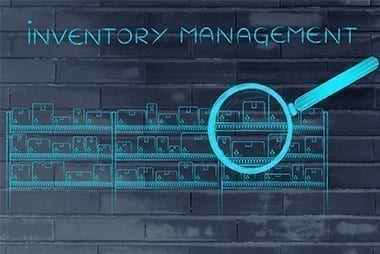
Stock and sell products more effieiently with the use of Linked Records and units of measure.
Linked Records are a method of selling the same product in several sizes, weights and amounts but keeping stock of a single product. One example would be a pet shop that buys bird seed in 25kg sacks but sells it loose, or in repackaged bags of 1kg and 5kg bags as well as the whole 25kg sack. So rather than having stock of 4 records, Easitill takes the correct amount off the stock 25kg record. Combining this powerful feature with units of measure allows you to buy, stock and sell your products by length, area, volume or weight.
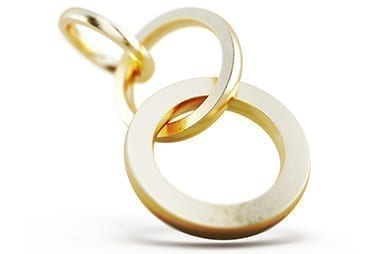
Colour and size tables allow products that are the same excluding colour and size to be stocked separately but displayed as a single product with options of different colour and size.
“Item Code A – Colour” and “Item Code B – Size” are used to stock, order and sell products with several variations of colour, size and style by holding them in stock on the back office as separate products but displaying all variants of the product on a single screen. From here it is possible to order, edit and print labels for existing records and also add new variations of products.

Bundles and Kits a simple ways of selling multiple products for a reduced rate, saving time and reducing mistakes by automatically adjusting the price to suit and deducting the stock when the items are sold.
A bundle requires all products that compile it to be scanned into the till; at which point the till will apply the price set for when all products within the bundle are sold.
A Kit would be comparable to a basket that is comprised of several products you also stock separately. In this instance, a single barcode attached to the basket is scanned then the stock is removed from the product records that make the basket.

Speed up stock takes, create orders on the shop floor and receive stock at the point of entry with the Nordic Piccolink RF601.
With the Nordic ID Piccolink RF601 it is possible to display a products price and stock levels, change prices, order and receive stock as well as stock take the whole shop. Any changes made using the scanner are updated to the back office in real-time, so with Real-time products enabled on the tills, products can be added on the system, then received using the Nordic scanner and is immediately available to be sold at the till.
Rather than loading the scanner with product information, the scanner communicates with the Easitill Back Office using radio frequency. The operator scans the barcode attached to a product, the Nordic then sends this to the Easitill Back office, which returns that products information. The stock quantity can then be entered and is sent to the Easitill Back office and saved instantly. This means that information won’t be lost if the batteries run out part way through a stock take.

Stock Variance reports highlight where you are losing money by stock that goes missing.
By using Easitill to complete your stock takes, you can make use of several reports related to the stock including variance reports. Some of these reports include variance by sale price, cost price and stock quantity obtained by comparing the before and after amounts of each product.
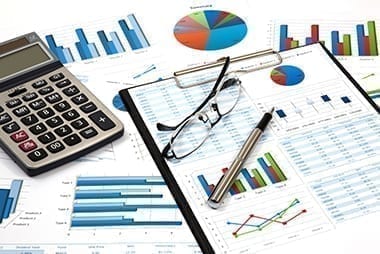
With the Drop Shipment Module, sell products and let Easitill email an order to your supplier automatically to be delivered directly to your customer’s address.